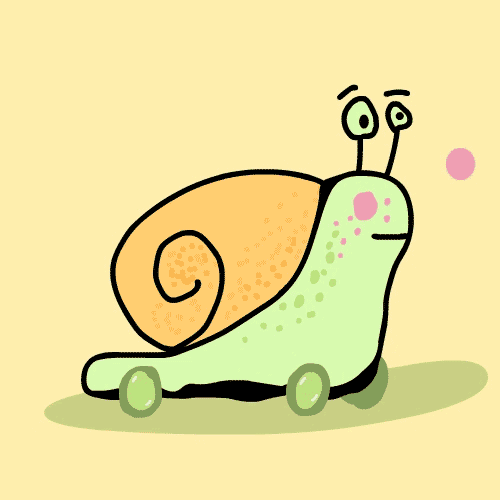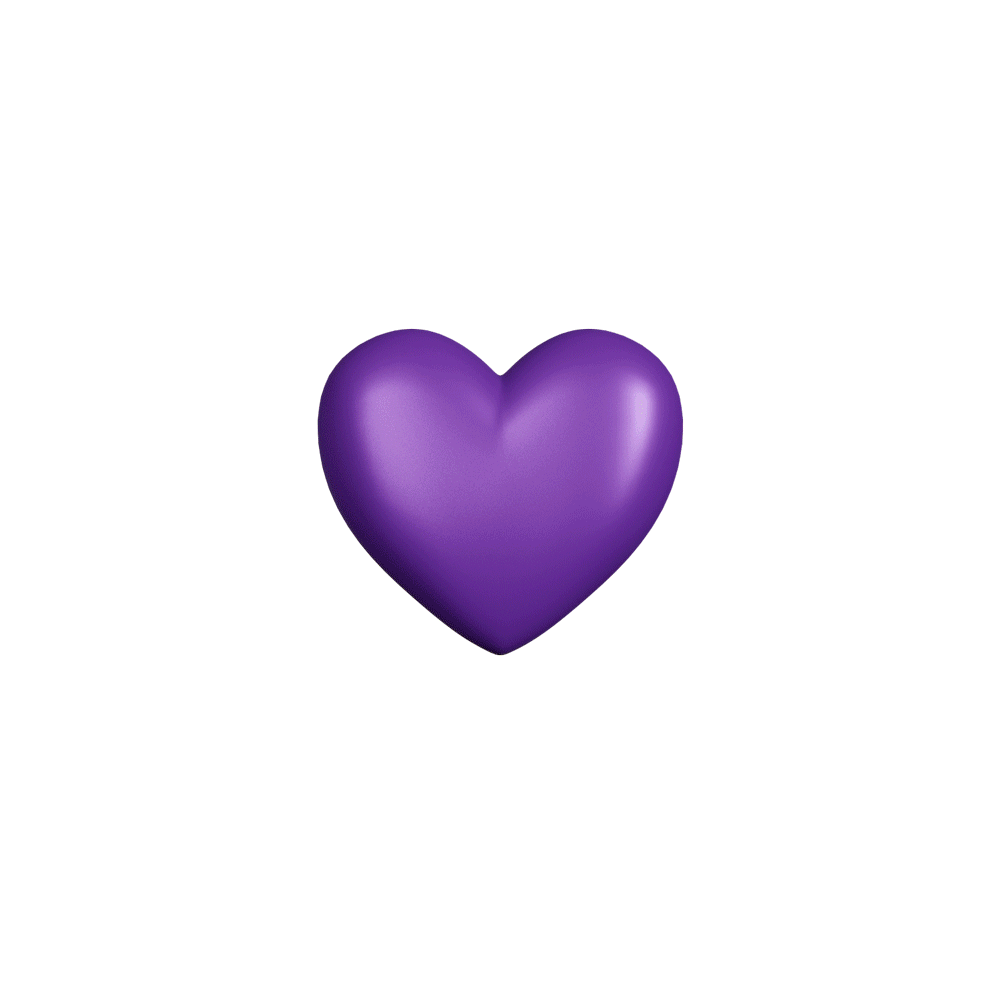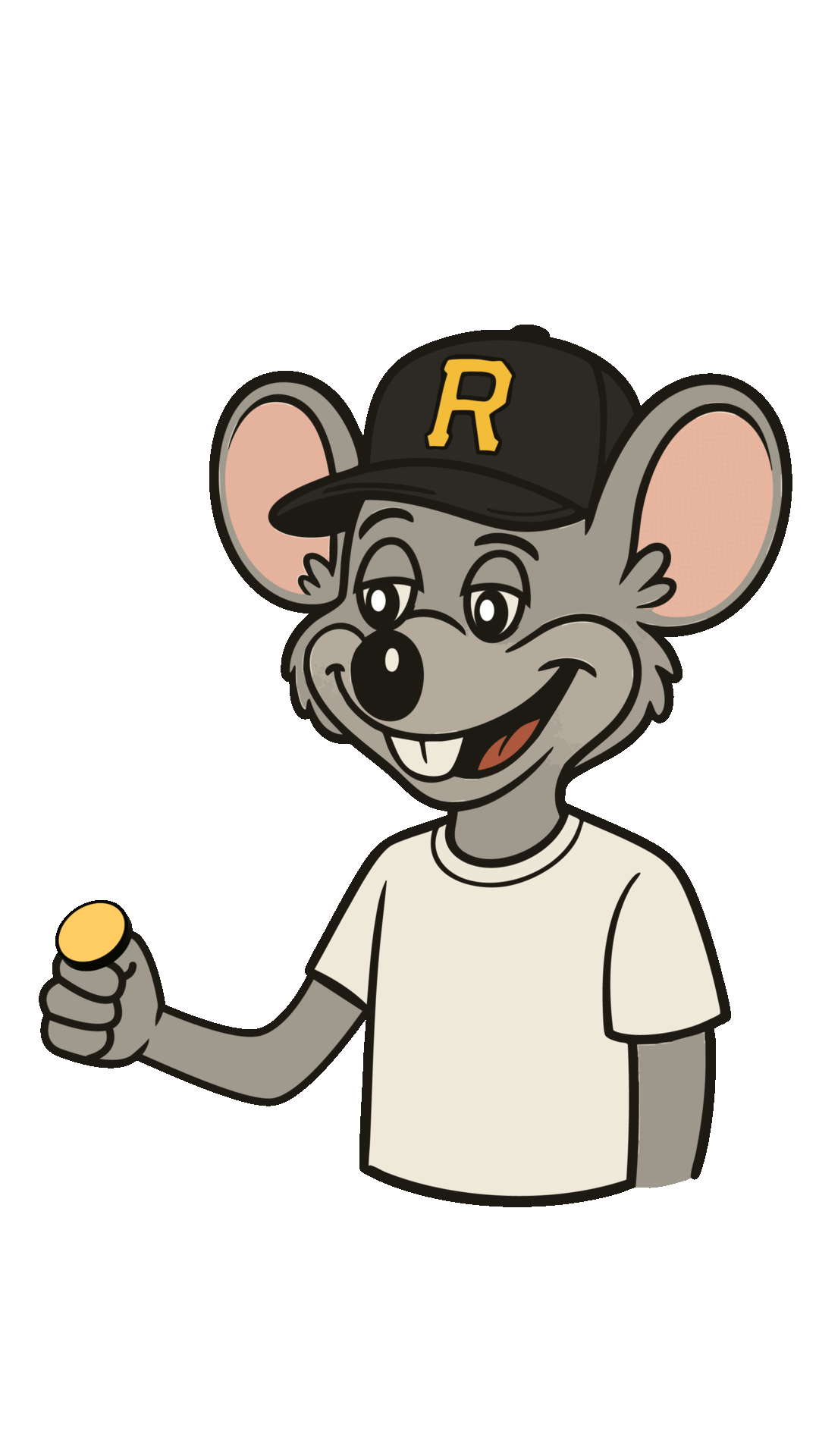Gif Animation Loop | How GIF Animation in Photoshop Brings Static Design to Life
When Lavaso approached me for a project, the goal was simple yet powerful: create a GIF animation loop that could enhance their brand’s digital presence. Static graphics may deliver information, but in today’s fast-paced world, audiences crave movement, interactivity, and visuals that catch attention instantly. That’s where gif animation in Photoshop became the centerpiece of this project.
🎯 The Challenge
The project was not just about designing an animated GIF. The challenge lay in creating something that was:
-
Seamlessly looped, so the animation felt natural and didn’t distract viewers.
-
Lightweight in file size, ensuring fast load speeds on websites and emails.
-
Brand consistent, meaning the animation had to reflect Lavaso’s colors, typography, and design principles.
-
Exportable across multiple platforms—social media, web banners, and email marketing.
Many brands underestimate GIFs, but the truth is, they work as mini-ads that loop endlessly, reinforcing brand recall every second.
🎨 The Design Process
To create the animation, I used a combination of Adobe Illustrator and Photoshop:
-
Base Design in Illustrator
-
Vector elements like logos, shapes, and icons were created in Illustrator.
-
These assets were kept clean and scalable so they wouldn’t lose quality during animation.
-
-
Importing & Animation in Photoshop
-
Brought the design into Photoshop’s Timeline panel.
-
Broke down layers for movement (text fade-ins, icon rotations, background shifts).
-
Designed the animation loop to play seamlessly without a noticeable start or end.
-
Adjusted frame delays for smooth playback while keeping file size optimized.
-
-
Export & Optimization
-
Exported in GIF format with the correct dithering and reduced color palette for web.
-
Ensured the final animation looped infinitely while staying under optimal file size limits for email and social platforms.
-
🚀 The Outcome
The final gif animation loop was eye-catching, lightweight, and brand-aligned.
-
Seamless Looping: The animation played endlessly without abrupt stops.
-
Cross-Platform Ready: Delivered versions optimized for websites, email banners, and Instagram stories.
-
Engagement Boost: Compared to static banners, the animation improved visibility and interaction.
-
Professional Workflow: Because it was done entirely using gif animation in Photoshop, the client could easily request edits without needing third-party software.
📌 Why GIFs Still Work in Digital Design
GIFs have made a comeback in marketing because they sit perfectly between static images and full-scale videos. They load faster, are easier to share, and don’t require the same budget as motion graphics. Brands use GIFs for:
-
Website hero sections to add subtle motion.
-
Email campaigns to increase click-through rates.
-
Social media ads where motion grabs more attention.
This makes gif animation in Photoshop a vital skill for modern digital designers.
🔗 Explore Related Work
-
See another creative design project: 3 Fold Leaflet Design for Crypto Expo
-
Hire me on Freelancer, Upwork, or Fiverr
✅ Final Thoughts
The Gif Animation Loop project proved that even the simplest animation can make a significant difference in how a brand communicates. For Lavaso, the GIF became a flexible marketing asset, easily deployed across platforms without heavy production costs.
Just like I’ve created vape catalogue design projects for OWO or custom bottle labels for James Gin, the principle here was the same: focus on clarity, brand alignment, and professional execution. Whether it’s print, packaging, or motion graphics, great design always comes down to one thing—making sure the message connects with the audience.
With the rise of digital-first marketing, gif animation in Photoshop is no longer just a trend—it’s a necessity. And for brands like Lavaso, it offers a cost-effective, engaging way to bring static visuals to life.