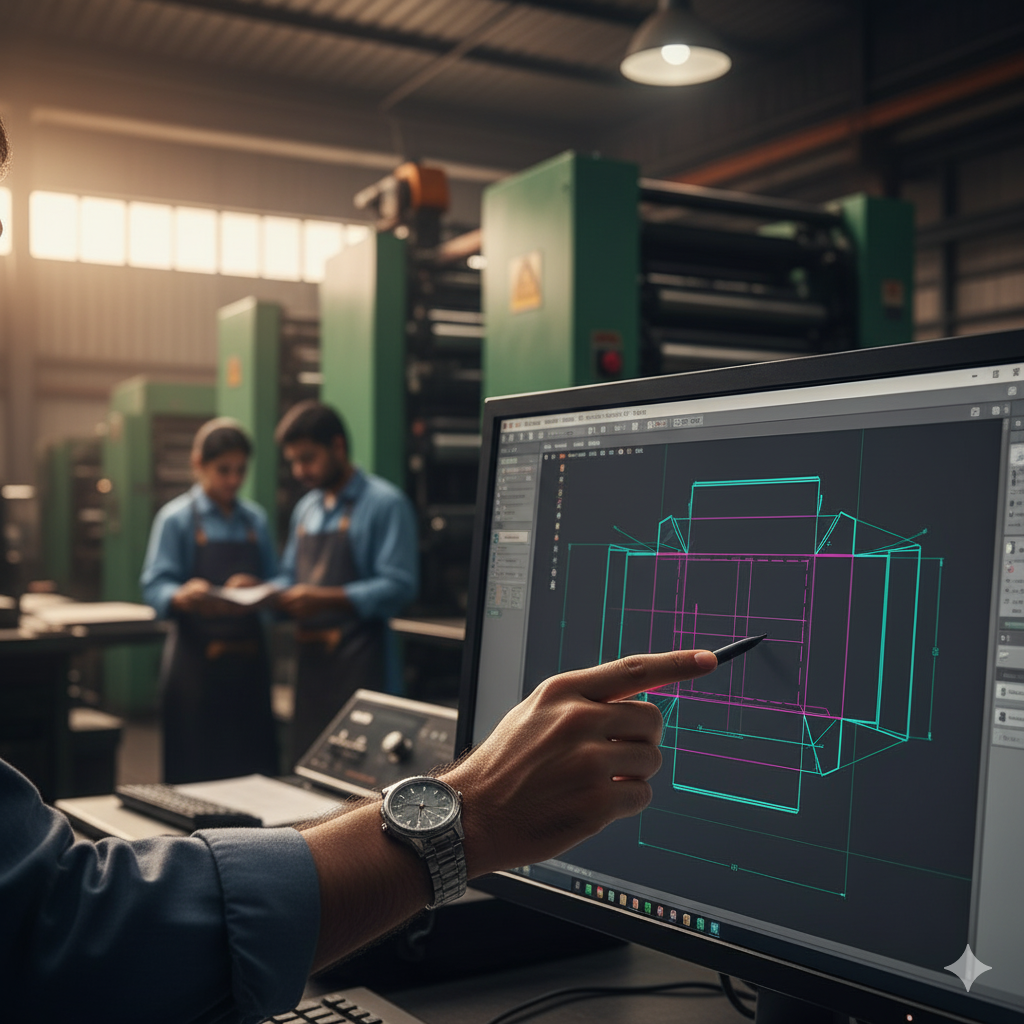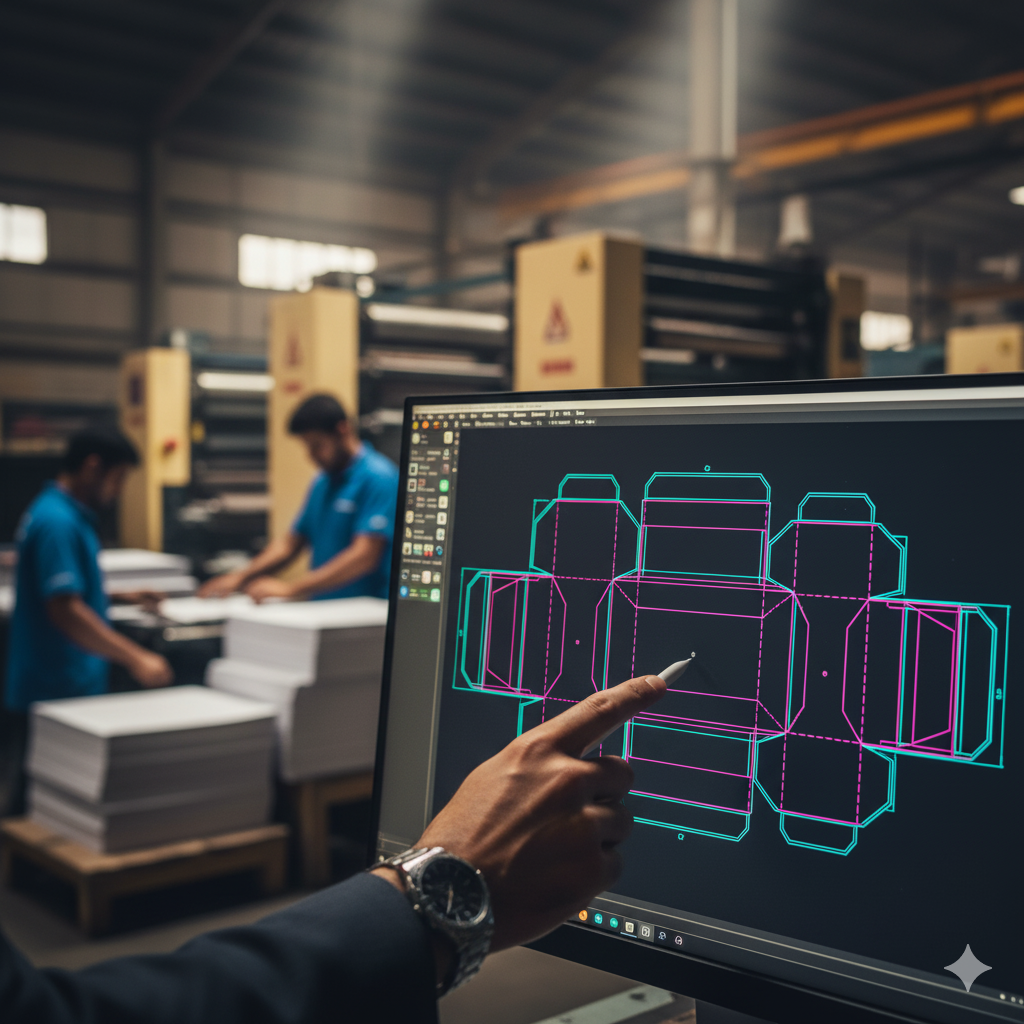3D Rendering Packaging: The Future of Pack Visualization
Table of Contents
-
What is 3D Rendering in Packaging?
-
Why Brands Need It in 2025
-
Core Benefits of 3D Rendering Packaging
-
Scorecard: 10 Checks Before You Approve a Render
-
Typical Process (Brief → CAD → Render → Deliverables)
-
Design Systems & Information Hierarchy in 3D
-
Compliance & Accuracy in Rendering (non-legal)
-
Rendering Tools & Technologies
-
E-commerce & Marketing Uses
-
Sustainability & Cost Savings
-
Common Mistakes and Quick Fixes
-
Onboarding a 3D Rendering Packaging Partner
-
Final Thoughts + CTA
What is 3D Rendering in Packaging?
3D rendering packaging is the process of creating digital, photorealistic images of packaging (boxes, bottles, pouches, labels, trays, and more) using CAD + rendering engines. Instead of physical prototypes, brands can simulate lighting, finishes, textures, and structures with near-print accuracy.
Why Brands Need It in 2025
-
E-commerce dominance: Customers buy on thumbnails—renders show every SKU with perfect lighting.
-
Faster launches: Seasonal drops or collabs need visuals in days, not weeks.
-
Cost efficiency: Save thousands on prototyping and photography.
-
Global teams: Share consistent renders across regions for approvals.
-
Sustainability: Avoid waste from multiple physical dummies.
Core Benefits of 3D Rendering Packaging
-
Photorealism: Foils, varnishes, emboss, and textures simulated accurately.
-
Speed: Variants and line extensions rendered in hours.
-
Consistency: Brand visuals stay the same across SKUs.
-
Pre-Sell Power: Sell-in decks, crowdfunding, and e-comm listings go live before final production.
-
Reduced risk: Spot hierarchy issues before committing to print.
Scorecard: 10 Checks Before You Approve a Render
-
Die-line accuracy – render must match CAD (flaps, folds, vents).
-
Texture mapping – no stretched or pixelated graphics.
-
Lighting balance – no glare hiding legal copy.
-
Color calibration – LAB values in render close to print target.
-
Material realism – matte vs gloss coatings clearly visible.
-
Barcode visibility – must remain legible in renders.
-
Hierarchy check – brand → product → variant clear in 3D.
-
Scale honesty – size comparisons accurate, not misleading.
-
Finish simulation – foil, spot UV, emboss properly layered.
-
E-comm test – render remains readable at 120–160 px.
Typical Process (Brief → CAD → Render → Deliverables)
-
Brief & assets: dielines, logos, artwork, finish specs.
-
CAD setup: folding cartons, bottles, labels modeled to size.
-
Texture mapping: artwork wrapped onto CAD with bleed + safety zones.
-
Lighting & camera: HDR lighting for retail look; multiple angle setups.
-
Render output: high-res PNG/JPEG, 3D spins, AR files.
-
QC: compare against print specs, brand guidelines, and color standards.
Design Systems & Information Hierarchy in 3D
-
Front view: brand mark, product name, key RTB, net contents.
-
Side view: ingredients, nutrition/actives, compliance copy.
-
Back view: barcode, recycling symbols, company info.
-
E-comm overlay: hero SKU shot, variant badge, close-up of textures.
Compliance & Accuracy in Rendering (non-legal)
-
Renders must not misrepresent pack contents (e.g., fill levels).
-
Tamper features must appear in renders if in final pack.
-
Serialization zones or QR windows should be left blank but visible.
-
Always disclose: “Render for illustration purposes; final packaging may vary.”
Rendering Tools & Technologies
-
CAD Software: ArtiosCAD, Esko Studio, SolidWorks.
-
3D Render Engines: KeyShot, Cinema4D, Blender (Cycles), 3ds Max (V-Ray).
-
Textures & Materials: Substance Painter, Adobe Dimension.
-
E-comm Integration: GLTF/GLB for AR previews on Shopify/Amazon.
E-commerce & Marketing Uses
-
PDP hero shots – multiple angles in 3000x3000px.
-
AR try-ons – customers “place” the pack at home.
-
Social ads – animated 3D spins and reveal shots.
-
Investor decks – polished renders for pre-production fundraising.
Sustainability & Cost Savings
-
Cuts waste by reducing physical mockups.
-
Helps right-weight packaging with visual trials before tool-making.
-
Avoids global shipping of dummy packs for approvals.
-
Streamlines revisions without additional materials.
Common Mistakes and Quick Fixes
-
Over-shiny renders → Adjust reflectivity maps for realistic finish.
-
Color drift → Calibrate monitors and reference LAB values.
-
Wrong dieline → Always cross-check CAD before rendering.
-
Unreadable micro-text → Increase resolution or camera proximity.
-
Scale confusion → Add familiar objects (hand, phone) for comparison.
Onboarding a 3D Rendering Packaging Partner
-
Ask for portfolio of renders + final print comparison.
-
Check if they deliver in multiple formats (JPG, PNG, 3D, AR).
-
Confirm revision policies (how many rounds included).
-
Ensure they understand packaging compliance + prepress.
-
Start with 1 SKU pilot project before scaling to full line.
Final Thoughts
3D rendering packaging is no longer a nice-to-have—it’s the standard for brands balancing speed, cost, and shelf impact. The right 3D rendering partner gives you control, consistency, and credibility in both digital and physical marketplaces.
👉 Looking for professional-grade 3D rendering packaging services? Our team blends CAD precision + photoreal rendering so your packs sell before they’re even printed.
🔗 Explore our related work:
-
FAQs
Q1: What is 3D rendering packaging used for?
A: To create photorealistic visuals of packaging for e-commerce, presentations, and approvals without physical prototypes.Q2: Can 3D renders show foils and emboss?
A: Yes, advanced rendering software can simulate finishes like foils, emboss, varnish, and matte/gloss.Q3: Is 3D rendering packaging only for large brands?
A: Not at all—small businesses use it for crowdfunding, Amazon listings, and investor decks.Q4: How accurate are 3D renders compared to print?
A: With correct dielines, color calibration, and finish mapping, they can be 90–95% accurate.Q5: Do I still need prototypes if I use 3D rendering?
A: Yes, final prototypes are still needed for tactile testing, but renders reduce revisions and costs.Q6: What file formats do I get from rendering?
A: High-res JPG/PNG, 3D models (GLTF, OBJ), and sometimes AR-ready formats.Q7: How long does it take to render a packaging design?
A: Simple packs can be done in 24–48 hours, complex ones may take 3–5 days.